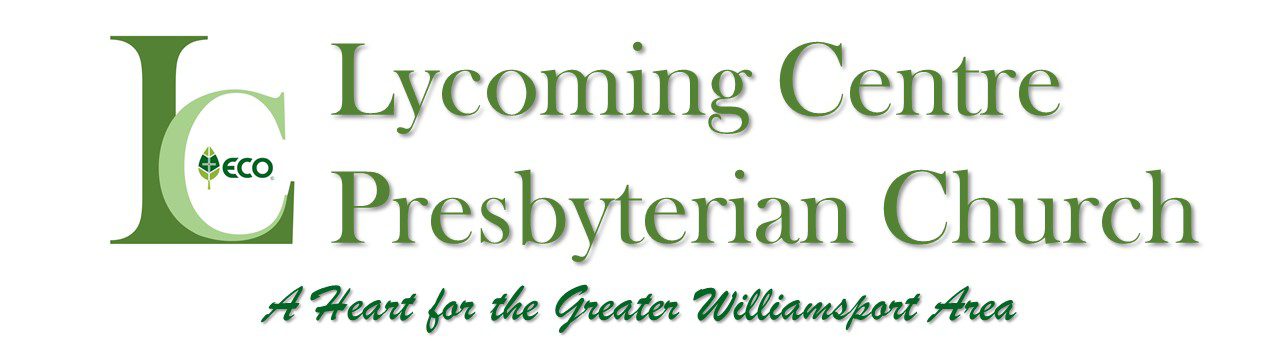Thank you for financially supporting Lycoming Centre!
Giving online with Breeze is safe and easy!
Attention: Our updated giving system now enables you to cover transaction fees if you choose to select that option. Thank you!
When you are ready to give simply click the “Give Now” button and fill out the online form.
Give NowIf you need any assistance or have questions with giving online please call the church office: 570-494-0474. You can also call to set up an appointment if you would like help setting up your online account.
FAQs
How do automated contributions work?
You will be asked to select a payment method, frequency, and contribution amount. On the date(s) scheduled, donations will be processed and deposited into the church bank account.
How safe is electronic giving?
It is as safe as writing checks or carrying cash to church. Secure donation services are provided by Stripe which is the back-end provider for Online Giving and handles all transaction security with bank-level security processing.
What methods can our donors use to give?
There are two ways to give: you can give via Credit/Debit Card or with a ACH Bank Transfer. (Giving through our free Breeze app also routes to the “Give by Website” option as well!).
When will the donations reach my church’s bank account?
Donations can take 2 business days to reach Breeze’s Online Giving for Credit/Debit Payments and 6 to 7 business days for ACH Payments. Once processed by Breeze’s Online Giving, the donations will be transferred to the church.
How do we change a recurring gift?
We recommend setting up a Breeze account to manage your online giving. Please contact the church about setting up a Breeze account.
Once you have an account:
To manage your recurring gift(s) you can…
Log into Breeze.
Click the “Give Now” tab in the upper right.
Click “Recurring Gifts” from the navigation on the left and click “change” to adjust the recurring gift you’d like to change.
To give from a previously used card or bank account you can…
Log into Breeze.
Click the “Give Now” tab in the upper right.
Enter the amount you’d like to give and any other selections you want to make and click “Donate Now.”
View this article to learn how to view and modify recurring contributions: View and Modify Recurring Donations
If an Online Gift doesn’t go through, will it retry?
CREDIT/DEBIT
Through our payment processor, we use Smart Retries to process card gifts. Smart Retries is a tool that calculates when a card is most likely to successfully process instead of retrying it on a set schedule. Using Smart Retries, a card will be charged up to 4 times in a 28 day period, after which it will be cancelled. The giver and the primary user will both receive notification emails each time.
ACH
If the first attempt fails, then your church is charged a $1 “returned check fee” and the recurring gift is cancelled. An attempt will not be made again.